Self-hosted Office alternatives: ONLYOFFICE

|
Getting your Trinity Audio player ready...
|
- Office alternatives: beyond O365 and Google Workspace.
- Is on-premise hosting more secure?
- Savings on license fees and better data governance.
- In focus – ONLYOFFICE.
Many big technology providers’ platforms are the go-to choice for organizations not because they represent the best product nor the best value for money but because of their ubiquity. The common or garden office suite (and associated collaborative tools) is a case in point. Companies often don’t so much choose Office 365 or Google Workspace as they end up using them as a matter of course.
However, when data security and privacy are of increasing concern even to many outside sensitive sectors like medicine and finance, many other choices potentially represent a more secure alternative. Additionally, some alternatives represent better value for money than the better-known platforms.
Despite the furor of recent years around the power and scalability of cloud-based services, most businesses end up using a hybrid setup comprising a mixture of cloud and on-premise platforms to store, share from, and process data. Many software instances and the data they use end up being held on-premise, either because of difficulties migrating workloads to the cloud (and cost is a common difficulty) or concerns about data governance.
YOU MIGHT LIKE

Where to go when Z library’s down
Given some cybersecurity and systems administration knowledge, it’s arguable that the most private path to take is to host applications and sensitive data on-premise. Having an organization’s intellectual property stored remotely places them at risk: from the service closing down, from statutes that dictate where data should be held geographically, and from hackers who will choose targets that will yield the biggest and richest prizes.
Assuming at least part of any organization’s critical work processes will revolve around common office tasks (text documents, spreadsheets, communications, and collaboration), it seems like self-hosting these makes good sense in many cases. Yet few companies either investigate options or become entrenched in Google Workspace, Office 365, et al. early, making the transition to something else a tall order after just a year or two.
ONLYOFFICE
One of the most professional and slick-looking alternative platforms for office tasks is Ascensio’s ONLYOFFICE. The suite comes in several forms and hosting models and offers collaborative workspaces (which it terms Rooms) in which users can share, edit, write, and manage text, spreadsheets, and presentations.
ONLYOFFICE Workspace also offers CRMs, project management, email, and calendaring in addition to the simpler ONLYOFFICE Docs. But both platforms are available to download and host either on-premise or on a rented VPS (virtual private server).
One-click installs are available for well-known cloud providers such as AWS, Alibaba, Digital Ocean, and Linode, among others. The combination of well-known cloud virtual machines and choice of hosting geography may be enough to satisfy many users, but for full control, companies may also choose to host on their own hardware.
In the latter case, hosts can be CentOS/Red Hat Linux, Debian/Ubuntu, Docker, or Windows Server. Installation is as simple as running a script or docker-compose, or admins can download a .rpm or .deb package, for example. There’s also full source code available on GitHub.
Distributed under an AGPL license, the software requires license fees to be paid for businesses of any scale – these costs help drive the development of the platform – and licenses can be on a per-seat or lifetime basis.
There are also add-ons for training and support available from Ascensio itself, so users with advanced needs can bring their people up to speed more quickly.
One final option is to use ONLYOFFICE via an API that allows activity in the ONLYOFFICE workspaces via an existing environment, such as Nextcloud, Confluence, Jira, Moodle, SharePoint, and Redmine.
Office alternatives for desktop and cloud
Office suites in 2023 offer a fully cloud-based interface or a local application plus remote storage and functionality. ONLYOFFICE has desktop and mobile apps for Mac, PC, Linux, iOS, and Android, with desktop apps being Electron-wrapped web interfaces that act, to all intents and purposes, like native apps.
That’s a more common deployment method today than many realize: download a Teams or Slack client these days, for example, and you’re downloading a web browser that a web app runs on top of quite seamlessly. Distributing binaries of this sort cuts down on software development by the publisher, plus gives users a unified web and desktop experience.
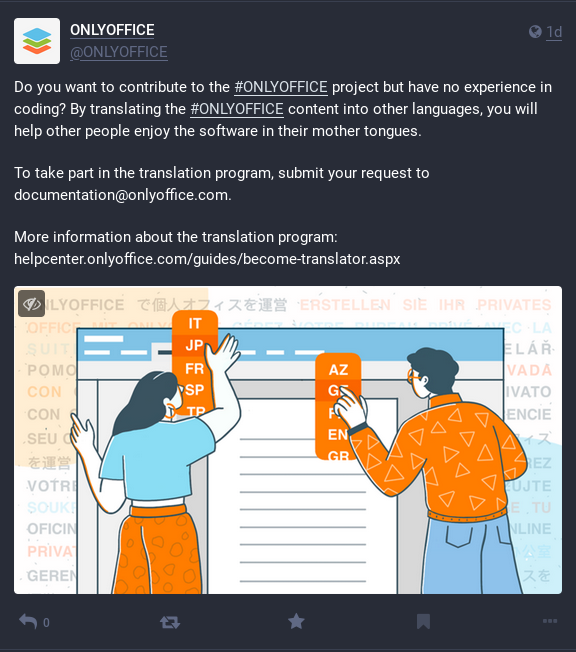
Source: fosstodon.org
Granularity & security in office alternative ONLYOFFICE
The beauty of hosting such important platforms in-house is the flexibility it grants the end-user organization. By dividing information by business function and/or privilege levels, administrators can ensure that only authorized users gain access (read or read-write) to sensitive information.
Additionally, data can be stored encrypted at rest, with obfuscation baked into storage devices’ file systems. Adding more storage and processing power is simply a matter of adding disks to local stores or spreading out ONLYOFFICE hosts into powerful server clusters or Docker Swarms (Kubernetes is also a favored option for maximum elasticity & scalability).
Avoiding sunsetting of cloud-based office suites
It may seem unlikely, but there will come a day when big cloud office suite providers hike their prices, charge unrealistically for data movement, or, worse, shut down a service altogether. At this point, companies that have committed time, resources, and enormous quantities of critical data to a single cloud will be in trouble. Self-hosting, while slightly more complex than a 100% reliance on Google Workspace or Office 365, provides a much more assured future.
Additionally, organizations deploying this kind of local office suite instance know exactly where all their data is, who’s accessed it, and when. For sensitive information, governance becomes much simpler and removes the loose cannon of using big cloud providers.
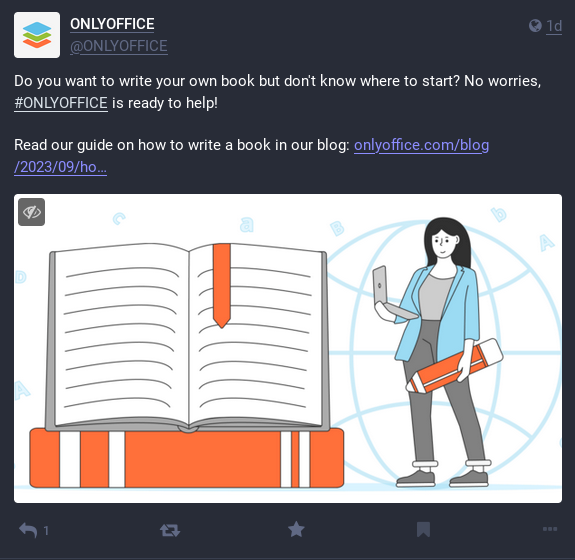
Source: fosstodon.org
User experience
In terms of the end-users that need to plan a project, write a document or email, or collaborate on a spreadsheet, few differences will present any problems. That’s partly thanks to the general acceptance of user interface standards that has taken place since smartphones and desktop operating systems became everyday objects.
Some of the more esoteric (read: unused) features of O365 might be missing from ONLYOFFICE, but 99% of users will be right at home.
And since Microsoft semi-standardized its file formats into the XML-based docx, pptx, xlsx, etc., cross-platform and cross-application acceptance is relatively assured. Fine-tuning a font choice or table layout is, today, an accepted part of document exchange between companies, but thanks to all users working from a single collaborative space in ONLYOFFICE, there should be no problems at all when even large enterprises want to work together. That’s more than can be said when exchanging Office 2015 for Mac documents with Office 365 on Windows users, for example – a common enough occurrence.
YOU MIGHT LIKE

Some Twitter alternatives that dodge Musk’s paywall
Why make the change to alternative office suites?
The security function of IT departments quite rightly can affect users’ day-to-day work processes, insisting on two-factor authentication or biometric logins to increase security levels. For the same reasons, organizations concerned with data privacy, governance, and effectiveness of collaborative workflows should feel empowered to change away from the de facto office suite choices.
In that case, self-hosting ONLYOFFICE should be on anyone’s virtual shopping list.








