ONLYOFFICE Docs: A secure and cost-effective alternative to Microsoft Office for businesses
Businesses increasingly rely on digital platforms to streamline their operations and enhance employee productivity, so they must prioritize secure and reliable office software. According to a SkyQuest study, 62% of large companies leverage productivity software of one type or another. In many cases, Microsoft Office is the go-to suite of tools for most businesses. This suite includes a variety of applications (according to a bewildering choice of license models and payment tiers) such as Word, Excel, PowerPoint, Access, Outlook, and more. Applications can be downloaded as locally-installed software or accessed through the cloud-based Microsoft 365 suite.
While Microsoft Office has been a longstanding presence in office productivity software, other office software alternatives have emerged, offering more affordable licensing fees or even free use. The open-source community can attest to the quality of some of these alternatives.
One concern with using different office suite platforms is document sharing. It’s essential to be aware of potential limitations in the software when choosing an alternative to Microsoft Office, especially if you need to share or collaborate on documents with users who may use a different office suite.
In addition to the ability to share effectively across highly distributed workforces, security issues exist. Microsoft advises enterprises to scale back any perimeter-based security measures to get the best experience possible for end-users. Additionally, there are a host of third-party solution providers whose sole specialism is better protecting the data based in O365. Clearly, some issues here should make many potential users think twice.
ONLYOFFICE Docs: A secure and feature-rich alternative to Microsoft Office
ONLYOFFICE is a secure alternative to Microsoft Office that businesses should consider. ONLYOFFICE Docs is an open-source office suite offering comprehensive tools for creating and editing documents, spreadsheets, and presentations. It is highly customizable, making it possible to tailor the interface and features to specific business needs. With source code readily available and a host of editable options, companies, and organizations can create an application (or suite of applications) more in tune with what end-users actually want, not what they have to be given.
ONLYOFFICE Docs offers complete compatibility with Word (DOCX), Excel (XLSX), and PowerPoint (PPTX) files, making it easy for users to import and export documents between ONLYOFFICE and Microsoft Office. The tools also support older Microsoft formats (DOC, XLS, PPT) and other file extensions, such as ODF. This compatibility makes ONLYOFFICE Docs a seamless replacement for Microsoft Office, allowing businesses to switch without worrying about compatibility issues.
ONLYOFFICE Docs offers robust protection measures to keep sensitive business data safe. The suite uses end-to-end encryption to secure documents and supports multi-factor authentication to prevent unauthorized access to sensitive documents.
Seamless integration is one of the significant selling points of ONLYOFFICE Docs, as are the suite’s collaborative elements. It can be integrated with many business platforms, including Nextcloud, Sharepoint, Confluence, Alfresco and a dozen more. In this, the office productivity solution fits the business, rather than the business having to work Microsoft’s way.
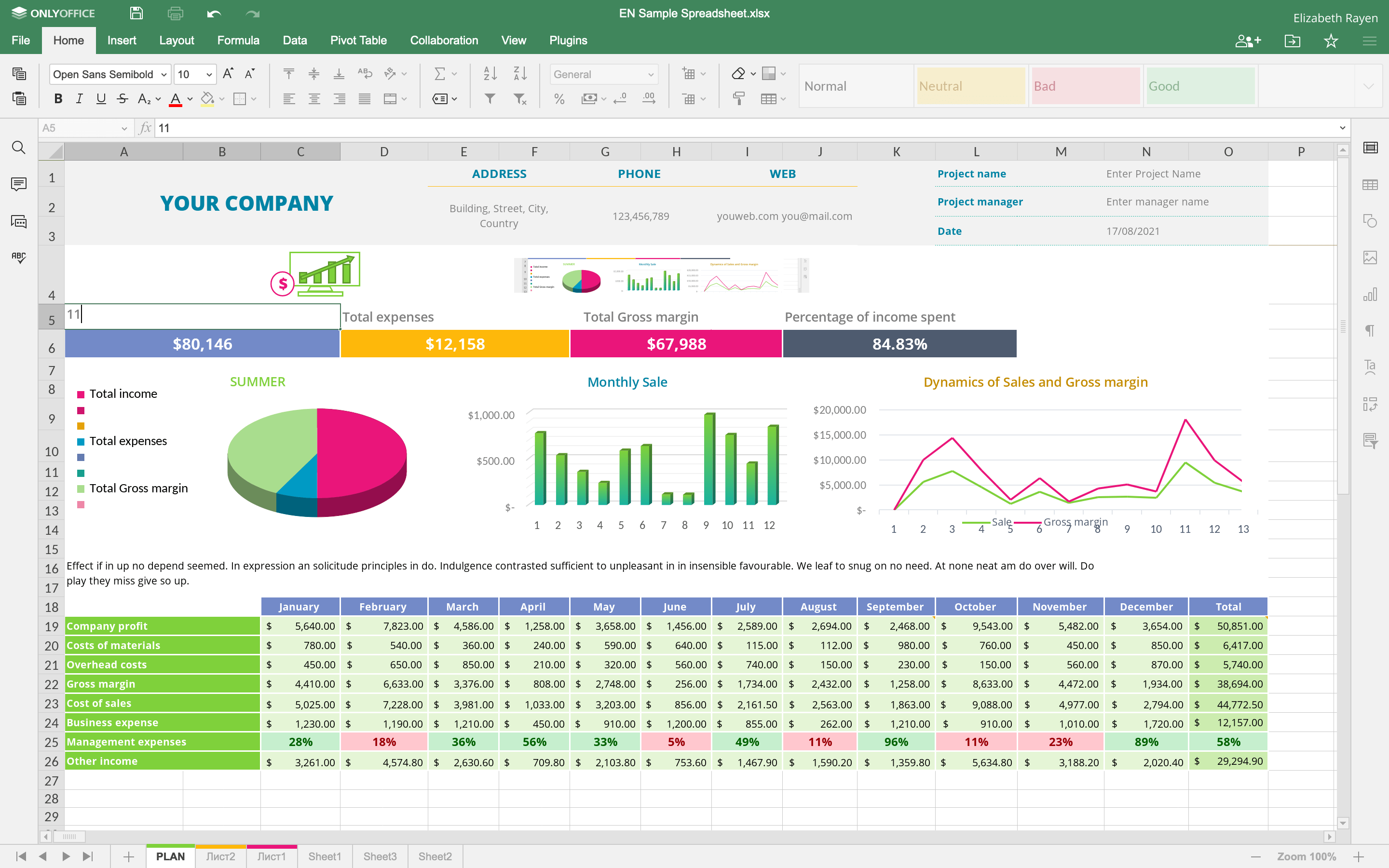
Source: ONLYOFFICE
ONLYOFFICE Docs supports web, desktop, and mobile platforms, making it accessible to users across different devices and operating systems. This flexibility allows users to work on documents, spreadsheets, and presentations from anywhere, anytime. Furthermore, ONLYOFFICE Docs is available for cloud and on-premises deployment, allowing businesses to choose the deployment option that best suits their needs.
For end users, there’s massive extensibility through plugins, such as ChatGPT, Zoom, Telegram, DeepL, and Google Translate.
Developer success: Transforming with ONLYOFFICE Docs
Because of its licensing models, many companies deploy ONLYOFFICE as part of the software they create for internal use or inside a saleable or distributable product. If an application requires, for example, a spreadsheet capability, or a text editing facility, OPENOFFICE can be “dropped in” with little re-coding.
That makes it ideal for faster development cycles, and because of its open nature, ONLYOFFICE can be security audited by anyone, keeping a business’s data safe and secure.
Conclusion
Lightweight, powerful, editable, configurable, and highly scalable: ONLYOFFICE epitomizes the open-source ideology at its best. Proprietary software is playing a smaller and smaller role in the world each year – the advantages of application suites like OPENOFFICE are undeniable.
Click here to learn more about ONLYOFFICE Docs and how it can change your company’s productivity vision.









